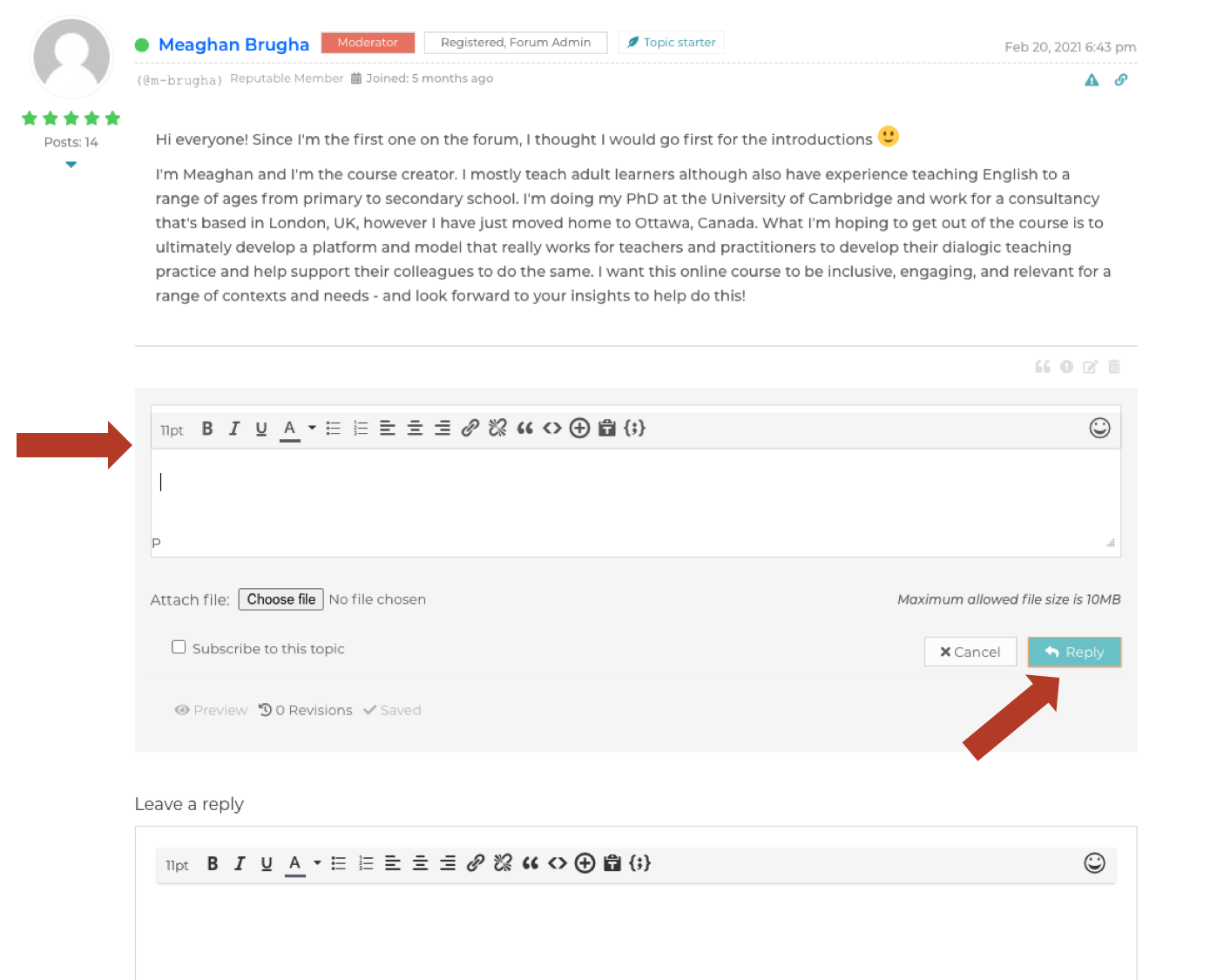Course user guide
The course has been created using a template from P2P University, which strives to be user friendly and streamlined so that navigation is easy for all participants. It may take a bit of time to get used to, however, because every new online platform works a bit differently. This guide aims to help you navigate the different course features. If you are experiencing difficulty accessing any of the website, please let the course creators know.
Home page: This page has links to the different parts of the course: the introduction to the course, the weekly course modules, the ‘About us’ page, and the discussion forum. You can also use the top bar to navigate to the introduction to the course and the weekly course modules.
The course modules: On the side bar on the left side of the screen, you will find a link to each of the 6 weeks. You can also access the next week’s materials by clicking on the arrow located at the bottom right part of the screen, which will direct you to the next sub-module. Each week has 5 sections: (1) an introduction to the week and what to expect, (2) a ‘Focus’ section, which offers video sessions regarding the week’s thematic focus, (3) a ‘Read’ section, which will have relevant readings and other resources for that week’s focus area, (4) a ‘Do’ section, which will have activities to help support your learning for the week, and (5) a ‘Discuss’ section, which will instruct you what to contribute to the forum for that week.
About the course: This page offers more information about me as well as my contact details, should you have any questions, concerns, or technical difficulties.
Discussion forum: This forum was built for you to discuss the weekly course materials, activities and for you to engage with one another about your experiences and challenges. There will be a different channel for each week. There will also be three other channels: (1) an introductions channel for you to post an introduction to yourself, (2) a general channel for you to put any general comments or questions that might not fit within just one week’s channel, and (3) a news and course updates where we will post any updates.
How to register on the discussion forum:
- Follow this link and click on ‘Create Account’.
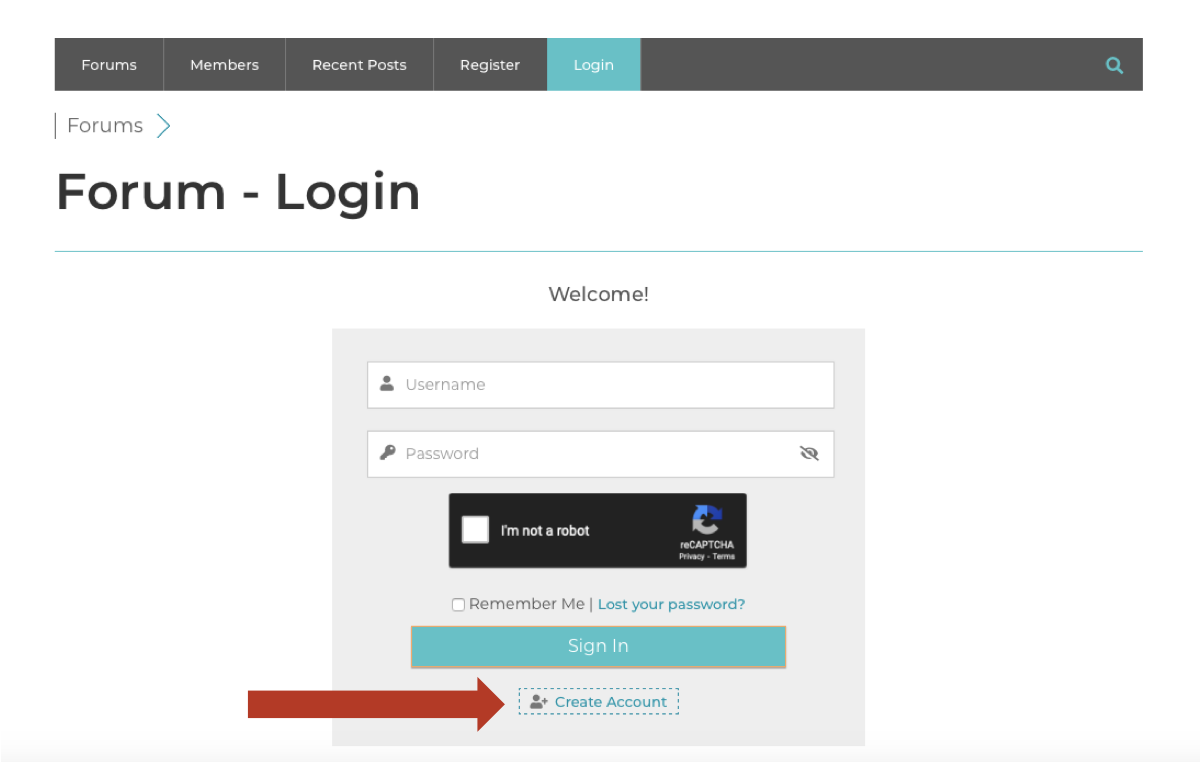
- Enter in any username that you would like to use on the forum.
- Enter your email address.
- Check the box to confirm you’re not a robot. 🤖
- Check the boxes to confirm you have read and agree to the forum privacy policy and the forum rules, as well the box to say that you agree to receive an email confirmation with a link to set a new password.
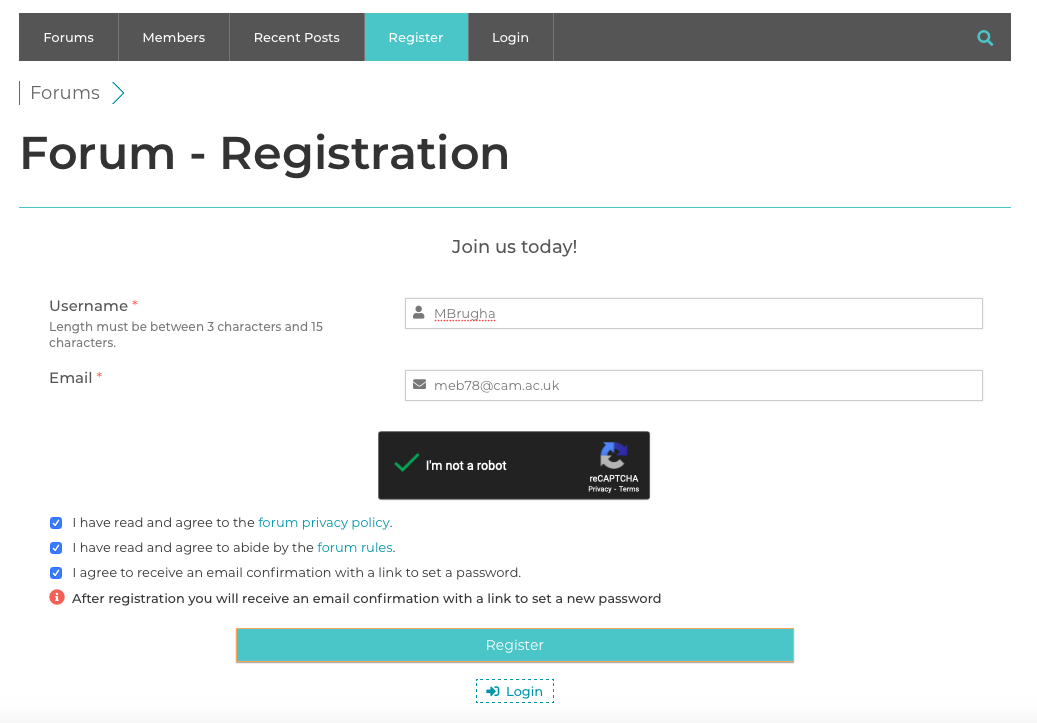
- Check your email for confirmation. The email should give you your username and a link for you to follow to set a password. Follow this link and reset your password.
- Please email Meaghan if you have difficulty accessing the discussion forum: meb78@cam.ac.uk
How to post on the discussion forum:
- Once you have registered and signed in, you should see this page:
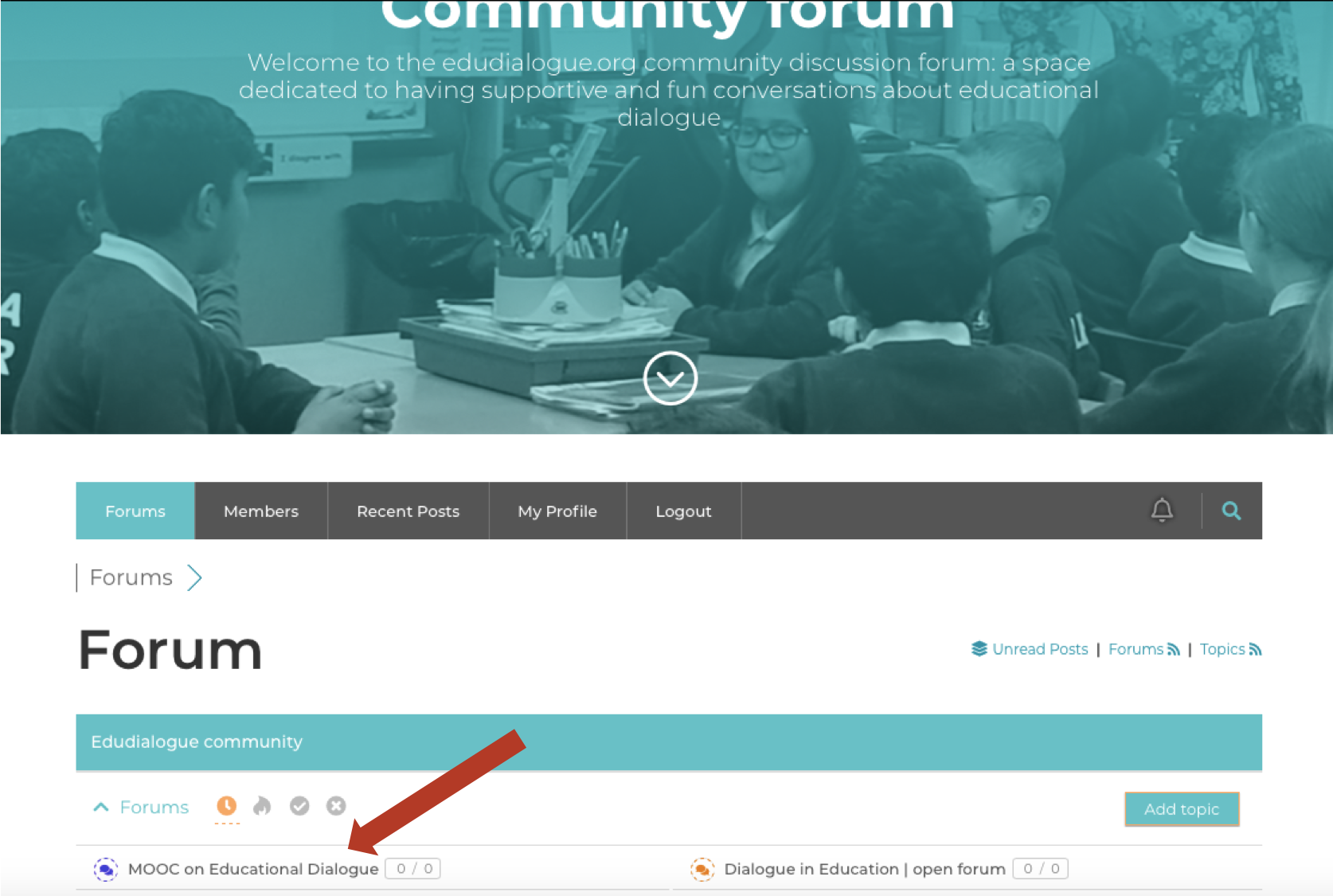
- Click on ‘Fundamentals MOOC Feb 2022’ and you will see the different channels (or ‘topics’ as they’re called on the forum): (1) Introductions, (2) General, (3) News and course updates, and 6 channels to discuss each week’s materials and activities.
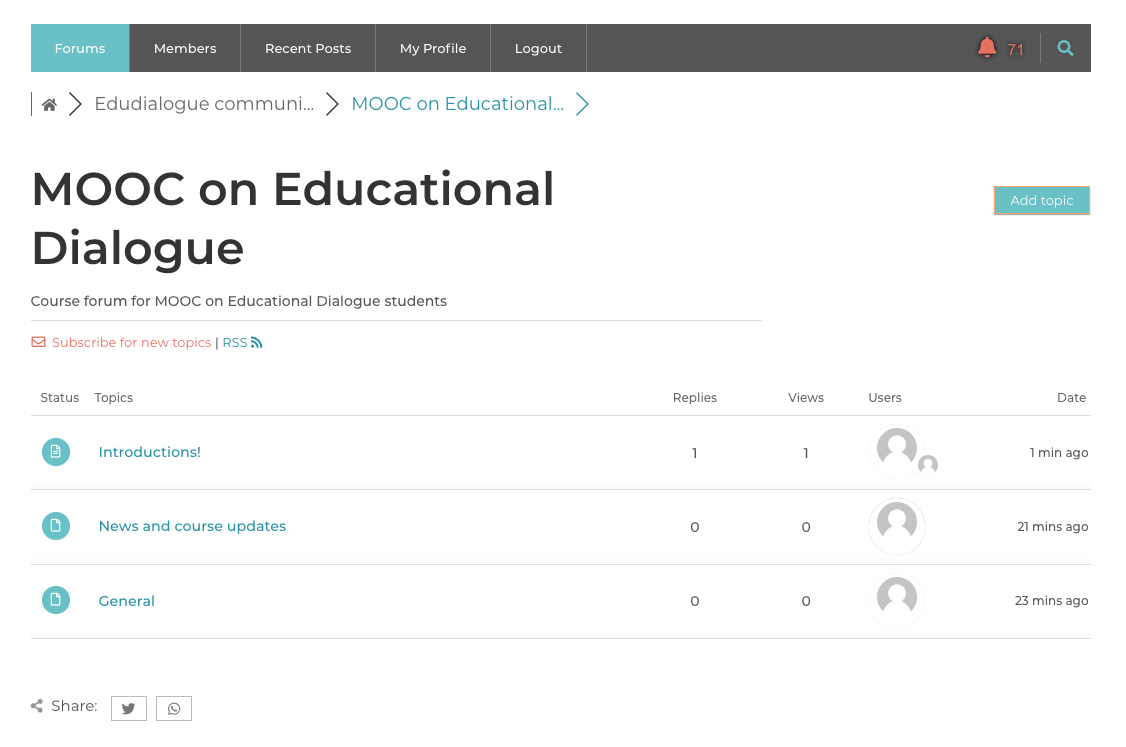
- The first task for you is to post an introduction – instructions for this are included at the top of the channel.
- To make a post, go into the channel and type your post in the ‘Leave a reply’ box and click ‘Add reply’ on the bottom right corner of the box to post it.
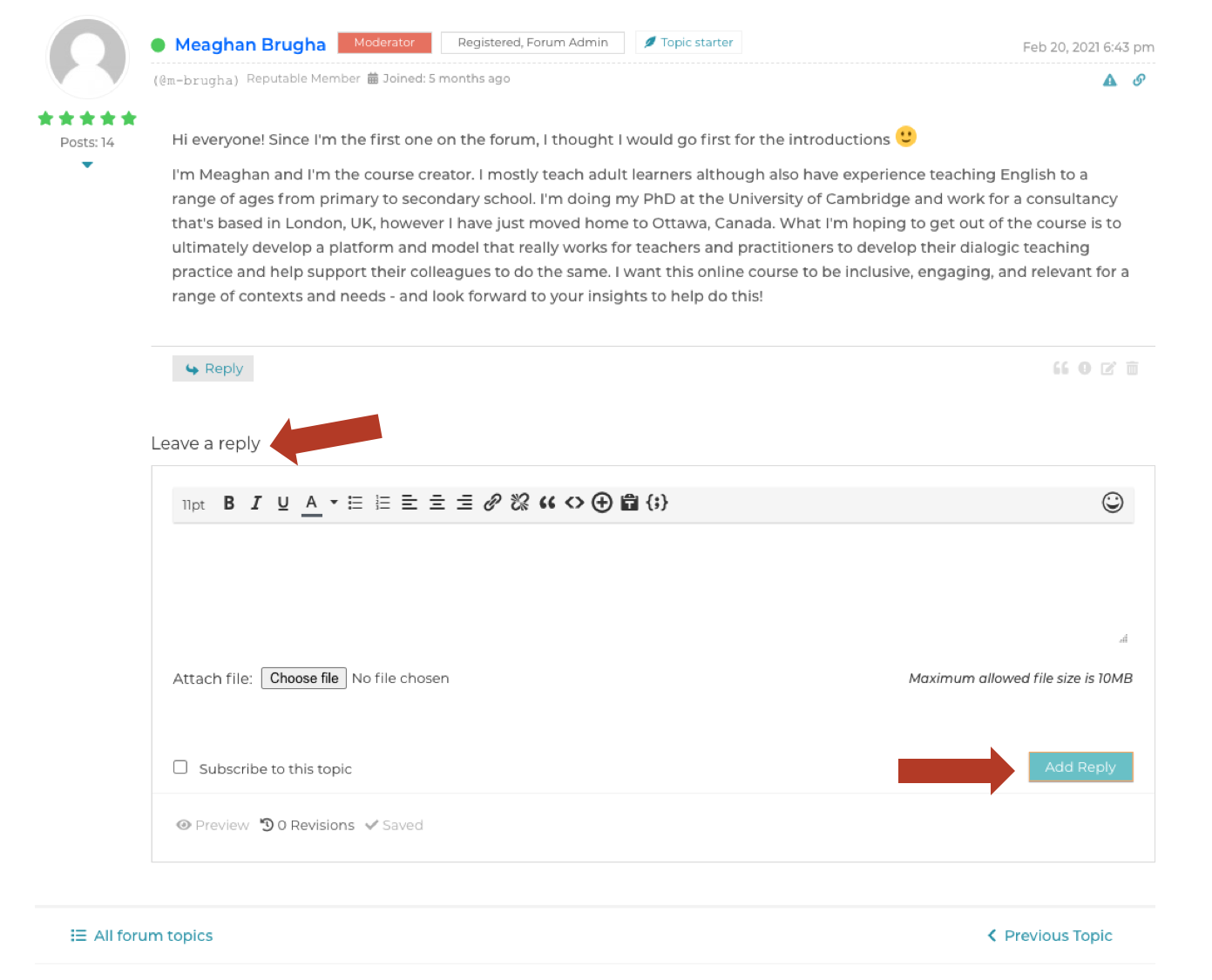
- To reply to someone else’s post, click on the ‘Reply’ button directly underneath their post. This will bring up a new box for you to type your reply into and then click ‘Reply’ on the bottom right corner of the box to post it.